|
The Hour of Code has made a huge impact on the way I teach coding to my students. As many of you know, I am a big fan of twitter! The last year I was teaching in the K-5th computer lab I was searching through twitter looking for ideas. While searching I found, the Hour of Code. Literally, I found it maybe a few weeks before the kick off date December 2013. I was so excited to be part of a grass roots campaign to bring computer science and programming to all children and all schools. More than that though, I knew my kids would love it, and they did! I didn't know how to code, I stayed about 1 day ahead of my students but the great part was I could honestly say, "well kids I don't know that, so you'll have to ask a friend and see if you can solve it together." My students didn't care that I didn't know all of the solutions. In fact, it gave them more of a challenge. Students were so proud to teach me something, when they solved it before me. Now we have been doing the Hour of Code for 5 years and I've learned so much about coding and so have my students. In the iPad Lab, we have all kinds of coding for all ages K-5th. We go beyond the Hour of Code each year, we have the month of code the entire month of December. My 1,200 students rotate through the iPad lab once every seven days. I realized quickly with special programs and events that our Hour of Code needed to be extended so we could fit in all of the learning opportunities. We have also expanded to the WES media center doing Hour of Code activities and the WES STEM lab doing unplugged coding activities to understand the vocabulary and the terms of learning to program. We begin with covering the basics in the iPad Lab such as: sequencing, loops, events, and conditionals with our favorite and lovable characters, The Foos. The codeSpark Academy app is by far the most requested gaming app in the WES iPad Lab. Why? because my students love learning how to code and "The Foos app" as they call it, teaches coding in a fun format with no reading required. My students also love that codeSpark Academy app adds in new coding activities and silly characters on a regular basis, always keeping the app fresh and fabulous. What I love about this app is, once the students understand the fundamentals of coding they progress through the levels and begin to CREATE their own game boards within The codeSpark Academy app. Inside of a gaming app my students are asked to create not just consume. Students creating using their iPads more than using them to consume information is a constant goal in the WES iPad Lab. My students love the codeSpark Academy app and they are excited about learning to code and this makes my heart very happy! WES Hour of Code Activities some are pictured below.
The Foos App Tynker App Scratch Jr App PBS Scratch Jr App Swift Playgrounds App Omso Coding Jam Osmo Coding with Awbie Coding with Dash and Dot Coding with BB-8 Code.org
2 Comments
|
AuthorK-5th Technology Teacher in our iPad Lab. I love what I am blessed to do each day! Archives
February 2018
Categories
All
|

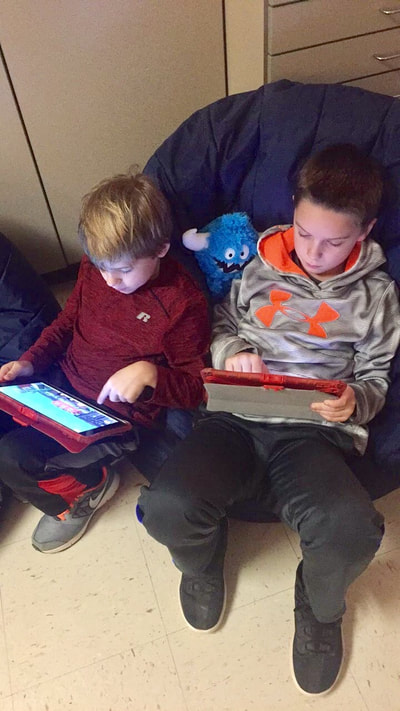
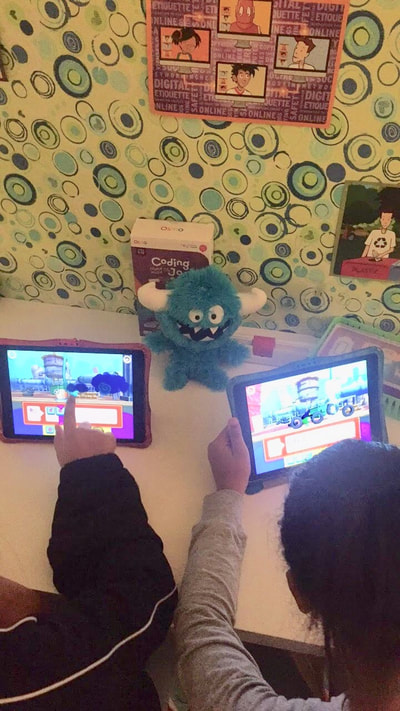
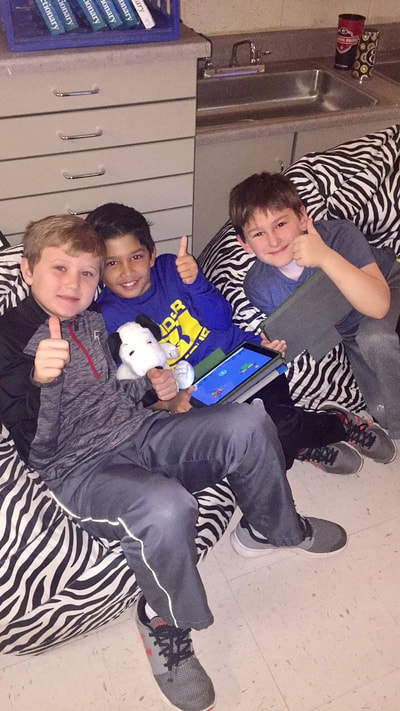



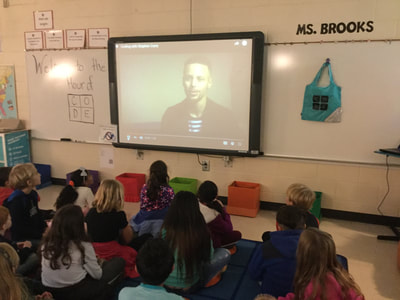

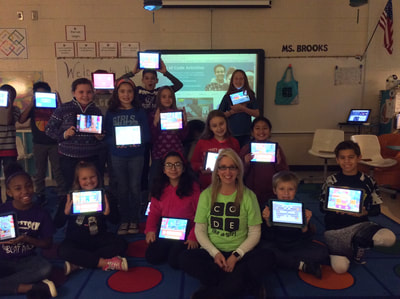

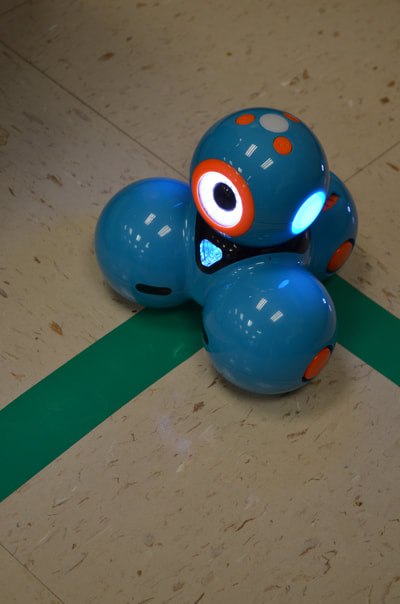

 RSS Feed
RSS Feed
