|
Keynote is another favorite app of mine because all of my students K-5th can create using it. I have presented on Keynote at conferences and led trainings and workshops throughout my district and I use it in my K-5th classes. So many uses for so many educational areas. We began using keynote as a presentation tool but then I realized why not show my students all of the things I use keynote for and see what interests them. So we went through creating traditional slide presentations and how to add in transitions. We discussed how presenters in real life don't put all of their facts on the slide but rather very few words and use their facts as their presenter notes. We moved on to the students creating and presenting for their peers. The peer feedback is so helpful and inspiring to the students. Always 2 compliments and 1 wish. It definitely means more than any feedback I would give. We continued on with Keynote creating 'All About Me' projects like the one pictured below. I have a simple set of directions with pictures in my resources tab. The All About Me project was created by Apple as part of their Apple Teacher program. Apple Teacher is a free program for teachers to learn about ways to use iPads and MacBooks in the classroom effectively. If you would like to see more example of the 'All about Me' projects like the one my Kindergarten student did below please go to the Apple Teacher website or follow #ShowandTell on Twitter to see more. Next, we went on to creating animations with magic move. This was honestly so intriguing to my students. After they were well practiced at creating keynote animations using shapes and magic move I showed them how to screen record using the new feature in iOs11. After they screen record, the iPad creates a movie file of their animation. This can then be shared with their parents using our Seesaw Learning Journal accounts. Please note *Students must hold their iPad in the portrait mode for the recording to transfer into Seesaw correctly.* My students are so creative and were thinking of so many uses for keynote animations that I hadn't thought of yet. They suggested book reports, author studies, math examples, history reports, science experiments, the list could go on and on. The next area we will be exploring is using our keynote animations with green screen to add to the learning possibilities. Be on the look out for another post later this year. I would also like to show my students how to create digital media about an upcoming event and save as a PNG or JPEG. So many cool ways to use Keynote in your classroom as tool for learning and creating but only so many days of school.
1 Comment
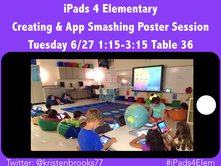 This summer was a whirlwind for me but I loved every minute of it. I started the summer in June by attending the amazing iPadpalooza conference in Austin, Texas. Since I started the iPad Lab at Woodstock Elementary four years ago, I have always wanted to attend. Attending this summer, was even more exciting because it would be my first chance to meet other ADEs from my new Apple Distinguished Educators family. I was selected in April to be part of the ADE class of 2017! Being at iPadpalooza was incredible, to attend a conference all about iPads and how to teach children to use them to create cool content in your classroom-Genius. I met so many amazing ADE friends as well! I enjoyed listening and learning from so many brilliant educators, that I already followed, as part of my PLN online. Now I have the chance to meet them face to face and enjoying being in their learning sessions. Later that month I flew to San Antonio, Texas for the amazing ISTE17 conference. Again such an inspiring group of educators all coming together to learn about new ideas and emerging technology. I was thrilled not only to attend the conference but also to present in several different environments. First, I started with giving a presentation about App Smashing in the #WESiPadLab. Next I was asked to be on on a panel discussion about game-based learning. Then, I helped in the ADE playground around the early childhood table. Finally, I was also asked to be part of the ADE (Apple Distinguished Educators) LIVE twitter chat. I was interviewed about using the accessibility features of our iPads with students and the audience responded live and also through posting on twitter using the hashtag #ADEchat. If you are interested to be part of an #ADEchat please join us on Twitter most Tuesdays at 9pm ET. This chat is moderated & attended by the ADE community but everyone is invited to attend and participate. Please join us! Starting January 2018 #ADEchat will become #AppleEDUchat. The final visit for my summer of Texas was to Houston, TX to attend ADE Academy with my Apple Distinguished Educators class of 2017 and other educators from our ADE community. It was the most excited I have been to attend anything in my life! Being at Apple Academy was an incredible opportunity because I finally felt like I was completely surrounded by my tribe, other educators who want to use technology tools to teach students to collaborate, create, communicate, improve critical thinking skills, focus on digital citizenship and build character education. It was an experience I will never forget and it has empowered me not only with new knowledge and skills but also with so many ADE friends to collaborate with and discuss #edtech ideas together and plan for upcoming events, presentations and conferences. I honestly feel incredibly blessed to be an ADE. While I was at ADE academy, I participated in many awesome workshops but my favorite was the Clips App workshop with one of the app creators. While listening and learning with the new Clips App I realized it was going to be a game changing tool in my K-5th iPad lab. If you have not seen the Clips App in action please check out the student and teacher tutorial in this post. I created this tutorial to give my students something to refer to while creating their own Clips videos. It is a Clips Tutorial made with the Clips App.
If you are interested to become an Apple Distinguished Educator (I highly recommend it) please check out the Apple Teacher program and start working on earning your Apple Teacher badges on either your Mac or iPad. It is an amazing place to begin your own professional learning on your own time and your own pace. Also, it is full of excellent and easy to implement classroom ideas for teaching students how to create content using their devices. Apple Teacher Link |
AuthorK-5th Technology Teacher in our iPad Lab. I love what I am blessed to do each day! Archives
February 2018
Categories
All
|



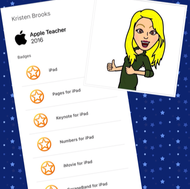
 RSS Feed
RSS Feed
